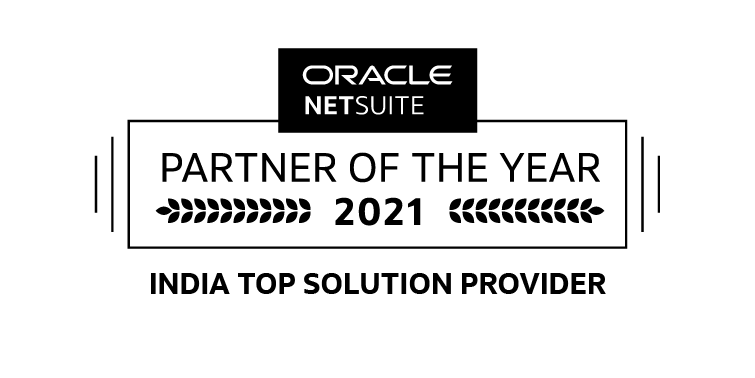Table of Contents
What is NetSuite Procurement?
Businesses can leverage NetSuite Procurement to purchase goods and services at the best price and timely by channeling purchase orders to approved suppliers and pre-negotiated contracts. With such an inventive procure to pay solution, you can save time and money efficiently. This procurement tool centrally manages vendors and the procurement process and renders greater visibility by generating real-time views into company spend and vendor performance. In general, NetSuite Procurement Management allows clear communication throughout the procure-to-pay process and delivers all procurement-related information, including transactions and records, vendor performance, and expenditures by department.
NetSuite Procurement Management
Businesses can avail of simplified processes, save time, and witness improved accuracy by automatically linking procurement transactions with vendor records, goods receipts, and billing documents.
NetSuite Procurement Features
Source Management
NetSuite Procure to Pay Process comes with Sourcing management to equip employees with the tools to pick vendors and supply the quality of goods expected at the price you need to maximize profits.
Purchase Management
You can make the most of this extensively procurement tool to track purchases and maintain inventory. These capabilities help you know what is on order, in what quantities, and when goods will be received makes. With such information, you can easily optimize your inventory levels.
Invoice Processing
NetSuite Procurement helps you effectively manage vendor payments by automating receipt of ordered items, processing bills, and planning payments timely.
What is NetSuite Invoice Processing?
NetSuite invoice processing capabilities under NetSuite Advanced Procurement assist organizations with keeping up with positive seller connections via robotizing the receipt of ordered things, handling invoices and dispatching installments on time. After a purchase order, receipt and bill have been placed into the framework, NetSuite Procurement performs a three-way match to correlate data on these documents. Once approved, the accounts payable department determines which bills to pay, and in which timeframe, to optimize cashflow.
- Cross-Functional Collaboration— As orders are received, the system automatically checks the items next heading location and begins workflows to keep materials and processes moving.
- Optimize Receiving— With a mobile scanning devices, receiving is simplified and data is accurately captured. Additionally, you can use GSI barcoding and container tracking to receive orders in bulk.
Item Receipt
Get orders from merchants, accomplices, subsidiaries and different areas, as well as client returns, utilizing a similar transaction stream. Speed the receiving system by conveying standardized barcode scanners right at the dock. This guarantees significant data, for example, lot, serial, and bin numbers, is placed and considers further developed inventory management. As items are received into inventory, NetSuite Procurement Process automatically check the proper destinations. These may cover pending work order builds or filling outstanding customer orders. The, it initiates the required workflows.
Vendor Bills
The first step in completing the procure-to-pay cycle is receiving and entering invoices from suppliers. With NetSuite Procurement Management, business organizations can turn a purchase order for items received into a bill in accounts payable without data rekeying.
Here, when a vendor submits an invoice against a purchase order, you can easily select the order it was based on. The framework pre-populates all applicable data for check. Seller bills can likewise be physically placed, imported from a CSV document or consequently imported through web administrations in situations where more tight coordination is wanted.
Three-Way Match and Pay
Incoming vendor invoices are automatically are matched against their relating POs and products receipts and examined in light of predefined rules and resilience’s. Invoices that fall inside supported parameters are sent straightforwardly for installment.
Business administrators control what happens to exceptions by defining an automated approval workflow. This workflow routes all relevant documentation such as invoice, PO, goods receipt, and team notes to the proper approver. Then, approvers can review the information and sign off.
Vendor Management
By leveraging the core capabilities of NetSuite Procure to Pay process, you can centrally manage all aspects of your vendor relations. NetSuite vendor management simplifies supplier communication and vendor performance without much hassle.
NetSuite Procurement Benefits
- High Profitability— With promptly open data of all things a vendor is providing, purchasing personnel can offers better agreements and profit by economies of scale.
- Increased Visibility— All vendor information and related projects are located at a single place to help buyers easily access complete and relevant data.
- Long-run Vendor Relationships— Vendors and buyers can collaborate in real-time via the vendor portal and share documents and ideas.
- Cost Controls— Purchase orders define costs for items requested and eliminate unexpected price increases and invoices that don’t match what was ordered.
- Identification of Variances— Three-way matching highlights variances between the PO and receiving and billing records.
FAQs
Q1. Does NetSuite have procurement?
Ans. Yes, and NetSuite Procurement assists businesses in purchasing goods and services at the best price and at the right time. It channelizes purchase orders to approved suppliers and pre-negotiated contracts. Businesses can save time and money with this central management of vendors and the procurement process.
Q2. What is NetSuite advanced procurement?
Ans. NetSuite Advanced Procurement helps companies improve the procurement process. This solution exerts tighter control over spending, simplifying requests for goods and services, and offering end-to-end real-time visibility.
Q3. What is the PO process in NetSuite?
Ans. Procure to Pay in NetSuite covers the following steps:
- Creating a Vendor.
- Creating an item based on inventory and non-inventory.
- Creating a Requisition with vendor and item.
- Purchase Order.
- Creating a Receipt for the purchase order.
- Creating an Invoice for a particular receipt.
- Making payment for a particular Invoice.
- General Ledger/GL IMPACT.
Q4. Does NetSuite have a purchasing module?
Ans. NetSuite Procurement comes with purchase management capabilities are available as an add-on module.
Q5. Is ERP used for procurement?
Ans. Yes, you can use an ERP system for procurement. ERP is a software system that integrates business functions, such as accounting, order management, inventory management, and human resources management. Procurement is one among these functions.