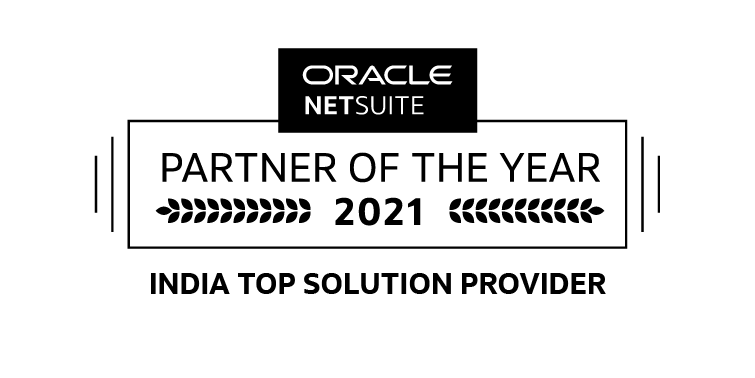NetSuite-Shopify Integration Process Flow
Reports in NetSuite
- Customer
- Order
- Refund
- Item
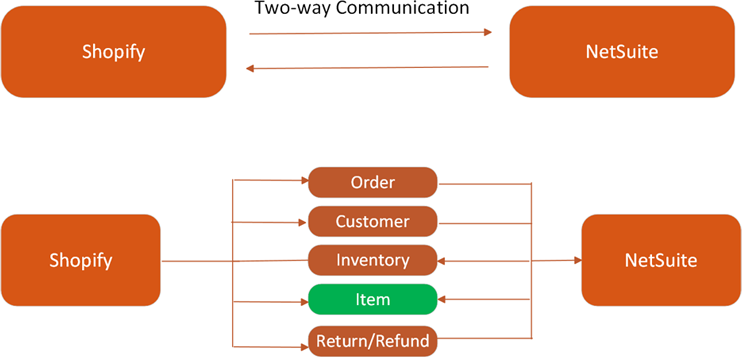
Notably, with the deployment of a inoday Shopify Connector, business organizations can drive extensive automation across order-to-cash business processes. In addition, NetSuite Connector for Shopify minimizes errors, helps save substantial business hours from data entry, and automatically synchronizes data between Shopify and NetSuite platforms.
Given these points, users can filter orders by Shopify Order ID or Shopify Docket Numberon a daily, weekly, and monthly basis. As a matter of fact, Shopify Integration is a custom tab on the sales order and inoday Shopify Connector captures all the required data of the Shopify order under it.
Certainly, when you complete the fulfillment process in NetSuite, inoday Shopify Connector automatically fulfills the order from NetSuite on Shopify. Next, it sends an email alert or notification to the customer and generates auto-billing in NetSuite as well.
- Quick Sync of Data between NetSuite and Shopify
- Elimination of error-prone data entry with Automated Processes
- Increased visibility across key operations from a single, integrated platform
- Higher Business Efficiency and Greater Productivity than ever
- Consolidated Control over Financial Assets Management
- Simplified Accounting, Order Management, and Pricing
- Accuracy across Reporting and Financial Closure
- Perfect Balance of Inventive Features and Cost

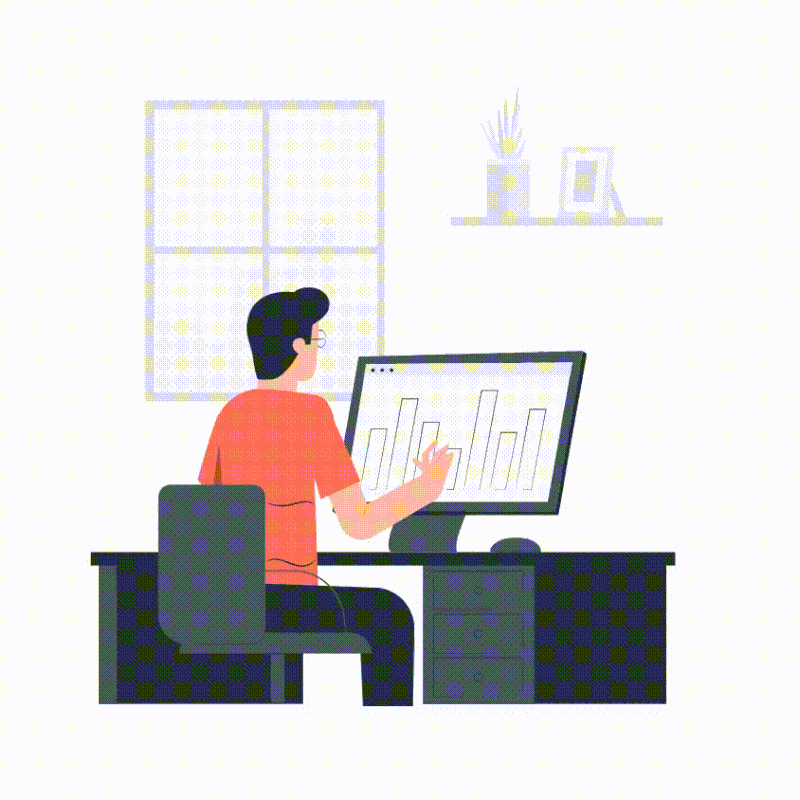
inoday NetSuite Shopify Integration RoadMap

inoday Connector Syncs the below-mentioned Transactions and masters
| Particulars | NetSuite | Shopify |
| Customers | Sync to NetSuite | |
| Item | Sync to Shopify | Sync to NetSuite |
| Order Cancellation | Sync to NetSuite | |
| Inventory | Sync to Shopify | |
| Credit Memo | Sync to NetSuite | |
| Item Fulfillment Status | Sync to Shopify | |
| Refund | Sync to NetSuite | |
| Tax Details | Sync to NetSuite | |
| Gift Cards | Sync to NetSuite | |
| Discounts | Sync to NetSuite |

All these synchronizations will be almost real-time.
The payment will be created as a customer deposit and later after fulfillment; this will get knocked-off through the auto-generated invoice.
After fulfillment at NetSuite, the invoice will get auto-generated.

inoday NetSuite Shopify Connector: Bundle Features
SuiteApp Bundle
- Prebuilt, Ready to Deploy: Full-featured integrations that are ready to deploy, configure, and run
- Configurable: Clickable configuration options to support unique business processes
- Extendable and Flexible: Easily extendable and customizable to meet your unique business requirements.
Capabilities
- NetSuite Dashboard
- Item/Product Import/Export
- Customer Information from Shopify
- Order Import from Shopify
- Item Fulfillment Status from NetSuite
- Inventory Update from NetSuite
- Payment Import from Shopify
- Customer Update from Shopify
- Order Status from NetSuite
Support
- Ticket Based Support
- Bug/Issue Fixes
- Release new enhancements
- User Training
- User Manual (Document and Video)
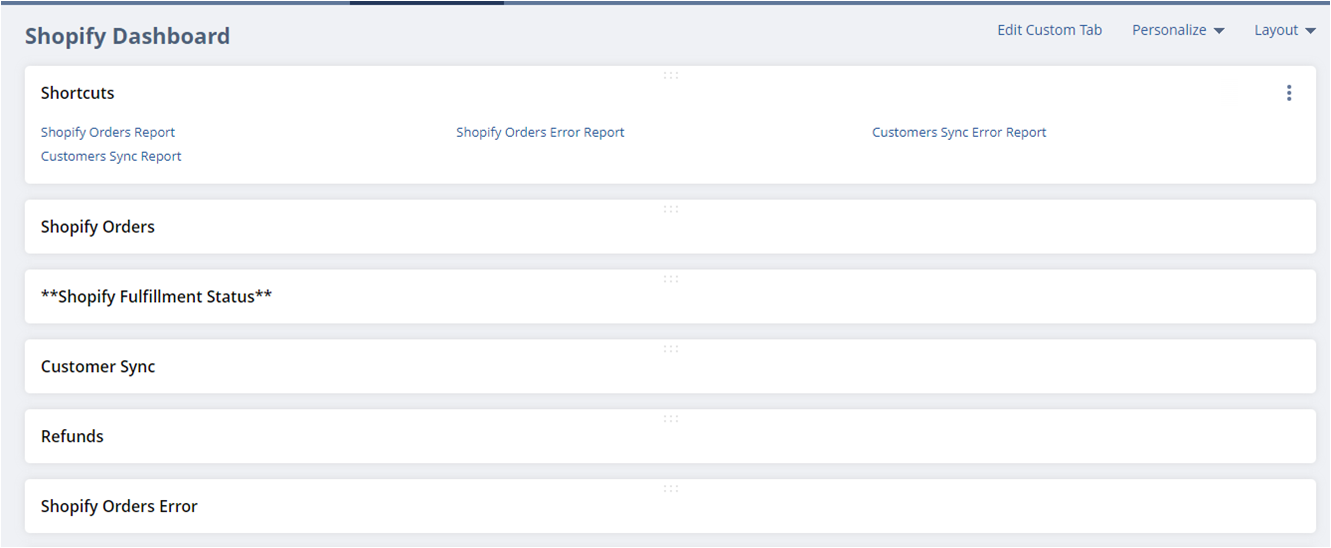
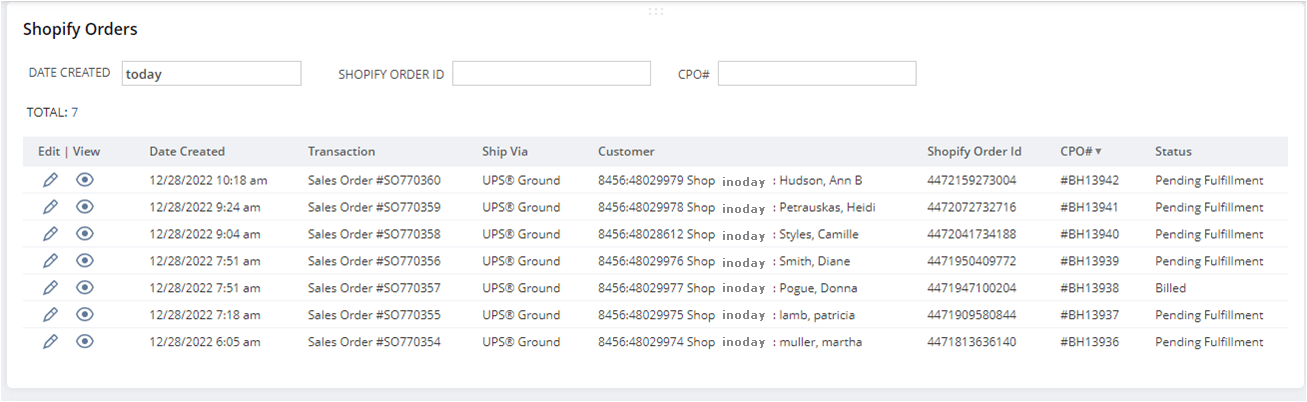
Customer Sync: For the most part, businesses can import the customer master/data from Shopify to NetSuite.
- New Customer
- Update Customer

Product Sync: Notably, you can import and export the product master/data from Shopify to NetSuite and NetSuite to Shopify.
- New Items/Product
- Update Items/Product
We are using batch processing to import/export the data.

Inventory Sync: Undeniably, you can sync Inventory from NetSuite to Shopify. Given these points, the backorder can be avoided and the correct information can be available on the e-commerce website.
- New Items/Product Stock
- Existing Items/Product Stock
We are using batch processing to import/export the data from NetSuite to Shopify. Most importanly, you can set the Scheduler as per the requirement.
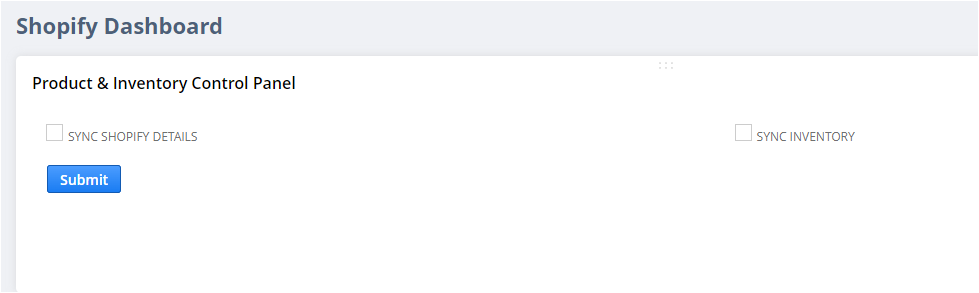
- Shopify Dashboard
-
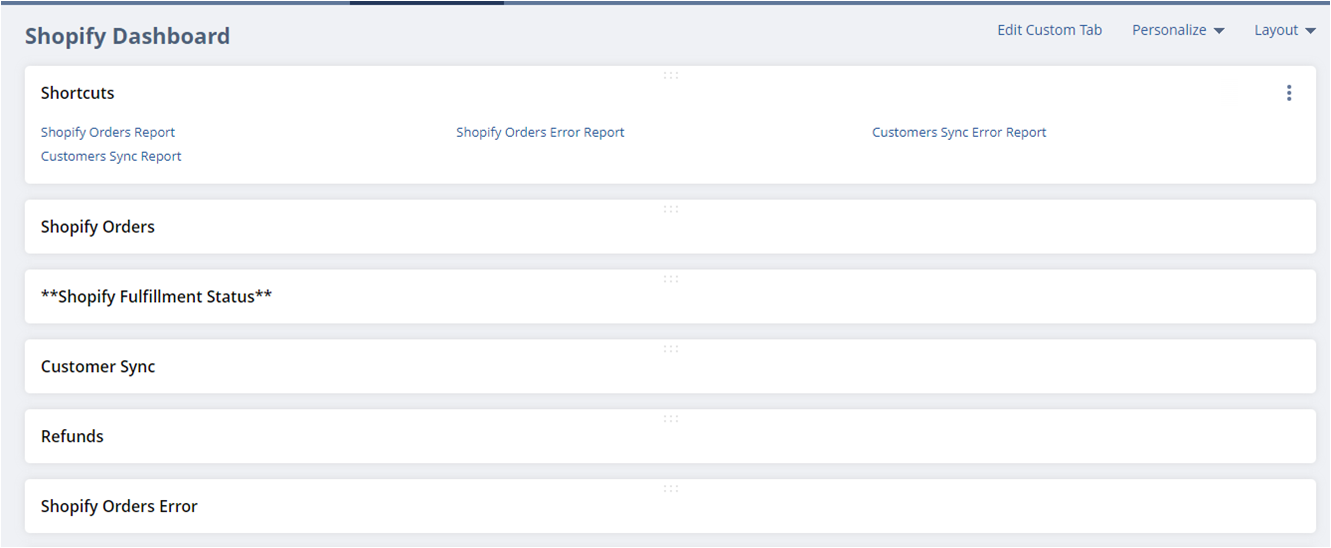
- Shopify Order Sync
-
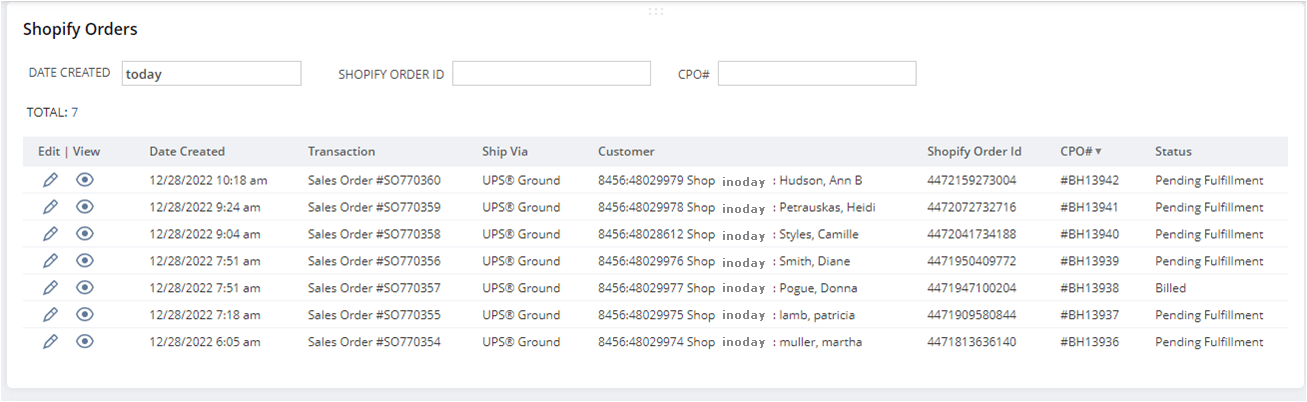
- The Customer Sync
-
Customer Sync: For the most part, businesses can import the customer master/data from Shopify to NetSuite.
- New Customer
- Update Customer

- The Product Sync
-
Product Sync: Notably, you can import and export the product master/data from Shopify to NetSuite and NetSuite to Shopify.
- New Items/Product
- Update Items/Product
We are using batch processing to import/export the data.

- The Inventory Sync
-
Inventory Sync: Undeniably, you can sync Inventory from NetSuite to Shopify. Given these points, the backorder can be avoided and the correct information can be available on the e-commerce website.
- New Items/Product Stock
- Existing Items/Product Stock
We are using batch processing to import/export the data from NetSuite to Shopify. Most importanly, you can set the Scheduler as per the requirement.
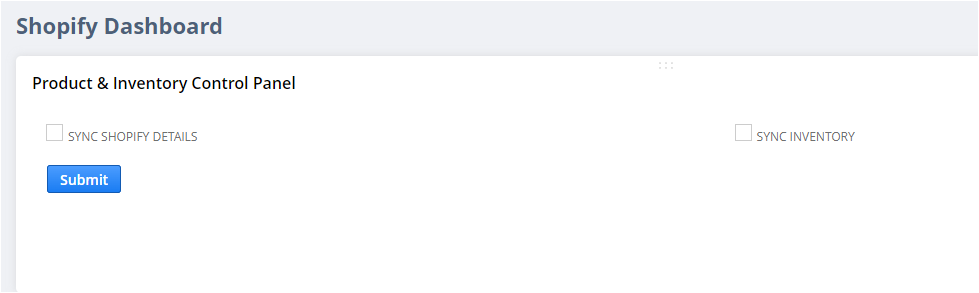
Shopify – NetSuite Integration
For the most part, business executives can make the best of this service to integrate data between both systems. Certainly, the robust automation eliminates time-consuming manual data entry and helps thriving businesses gain a complete, 360-degree view of their customer between both applications.
Key Features: –
- Import Orders from Shopify to NetSuite as Sales Orders/Cash Sale/Invoice Add
- Import Customers from Shopify to NetSuite Customer Add/Update
- Import Transactions from Shopify to NetSuite Customer Deposit Add
- Export Fulfillment to Shopify Fulfillment Add
- Export Item Inventory from NetSuite to Shopify Inventory (Add/Update)
- Export Item from NetSuite to Shopify (Add/Update)
- Export Billing from NetSuite to Shopify Add
- Export Orders from NetSuite to Shopify Order Add
- Sync Fulfillment from Shopify to NetSuite
- Export Customer from NetSuite to Shopify Customer Add
- Sync Order Cancellations b/w NetSuite & Shopify
- Sync Order Refunds b/w NetSuite & Shopify
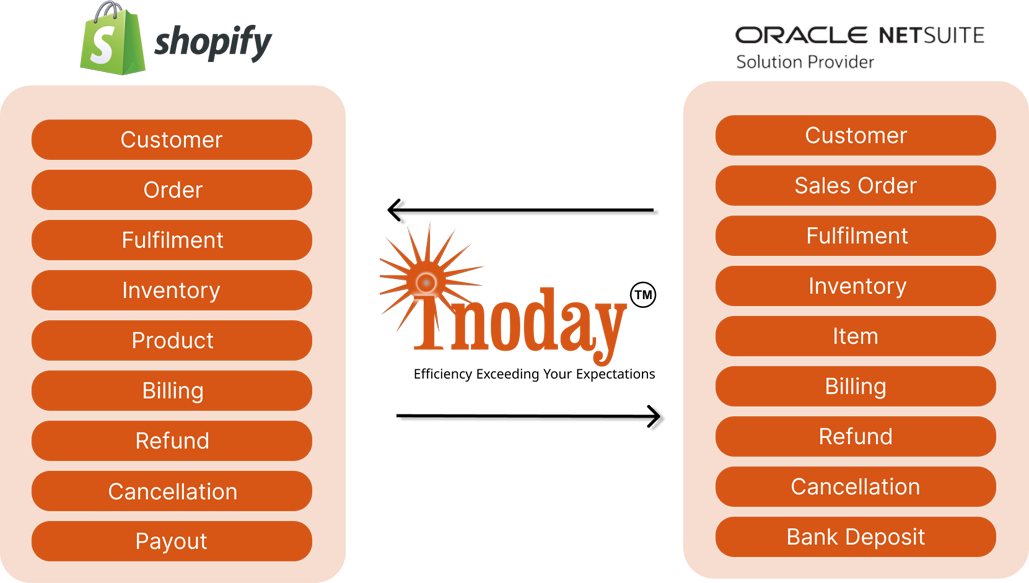
Benefits of Shopify NetSuite Connector
Key Features: –
- Notably, NetSuite Shopify Connector is structured for enterprise-level business organizations. For the most part, this platform holds the power, capabilities, tools, and governance required to tackle even the most complex use cases.
- As a matter of fact, Shopify Connectors renders easy integration monitoring, error management, data mapping, and real-time notifications to maintain automation directly on your NetSuite dashboard.
- Needless to say, Shopify NetSuite Connectors are easily accessible from anywhere, anytime, at any device, by anyone holding the credentials.
- Markedly, such connectors drive extensive scalability to support Unrivaled Business Growth as they assist in connecting to any business application without any integration limits or data volume.
Why inoday?
At inoday, an official, #1 ORACLE NetSuite Channel Partner, and Shopify Partner, you can get inoday NetSuite-Shopify Connectors. Notably, these connectors are structured and designed with robust development tools. For the most part, our integration platform renders custom-made, tailored solutions with built-in best, industry-leading practices, AI trends, machine learning capabilities, and a proven methodology.
In addition, we are globally recognized for delivering our 17+ years of experience in Digital Transformation via Cloud Computing Solutions. Needless to say, our rich expertise and deep knowledge of the product have distinguished us on the chart of Top NetSuite Channel Partners and made our commitment to innovation one of the key reasons to share good times with us.
Our Clients







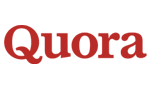


















For more details, write to us at info@inoday.com Or Schedule a Demo