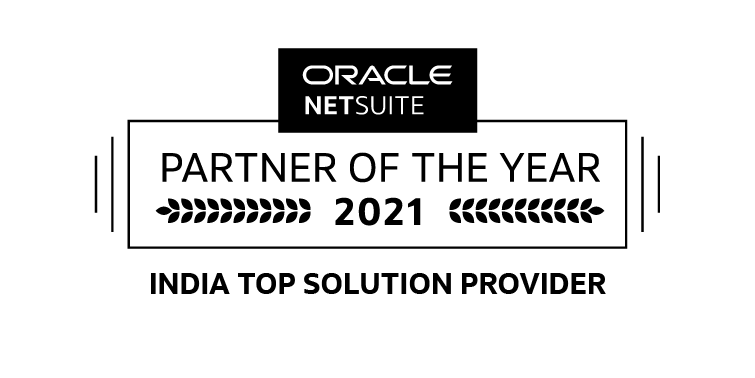Power BI is a collection of software services, apps, and connectors that offers insights, enabling organizations to make fast, informed decisions. Needless to say, Power BI turns unrelated sources of data into coherent, visually immersive, and interactive insights.
Unify Data across Organization while Sharing Purposeful Insights with Microsoft Power BI
Microsoft Power BI enables organizations to connect data, whether on simple Excel spreadsheet, or a collection of cloud-based and on-premises hybrid data warehouses. For the most part, it can be shared easily with anyone or everyone you want. Explicitly, Power BI is ready for extensive modeling and real-time analytic. Furthermore, it is capable of creating quick insights from an Excel spreadsheet or a local database for prompt decision-making.
Key Features: Microsoft Power BI
- Role-based, Interactive Dashboards— Real-time insights, easy filters, drill down options for data extraction.
- Sharing and Collaboration—Easy collaboration with partners, in-house team, sleek publishing of reports.
- Data Modeling and Transformation—Connect to multiple data sources, shape crucial business data as needed.
- Advanced Analytics—Forecasting, cluttering, anamoly detection, identify business trends, and make accurate predictions.
Get Real Time Insights across Your Organization
- Connect & Prepare Your Data:- Undeniably, Microsoft Power BI helps in combining, transforming, & organizing massive amounts of data through sources while enabling data modeling.
- Visualize Your Data:- Most importantly, BI provides AI-assisted quick insights alongside giving limitless options for data visualization.
- Publish & Share:- Notably, business administrators can use Microsoft Power BI to share insights with users across your organization. In addition, it allows you to make data-driven decisions based on Business Intelligence. Manage user access & security from one centralized, integrated place.
Key Features: Microsoft Power BI
- Artificial Intelligence
- Hybrid Deployment Support
- Common Data Model Support
- Cortana integration
- Customization
- Modeling view

Real-world Applications of Power BI

- Financial Analysis and Reporting— Notably, businesses can leverage Microsoft Power BI for financial analysis, budgeting, and reporting. In addition, your finance team can avail of actionable finance insights, capitalize on cost-saving opportunities, and build accurate financial reports.
- Sales and Marketing Analytics— Needless to say, the sales and marketing department can make the best of Power BI to analyze sales performance, create and track marekting campaigns, and identify growing customer trends to drive sales like never before.
- Supply Chain Management—Explicitly, businesses dealing with Supply Chain and Operations Management can use Microsoft Power BI to analyze inventory levels, track production metrics, and efficiently optimize supply chain operations.
- Human Resources Analytics— Markedly, business organizations can use Power BI to analyze their workforce data, check human resources metrics, create reports on employee performance, recruitment, onboarding, retention, and more.
Advanced Techniques for Microsoft Power BI
Undeniably, thriving business organizations can unveil their growth potential by exploring key features and capabilities of Microsoft Power BI.
For the most part, business owners can make the most of advanced techniques, such as
- Custom Visuals
- Creating Calculated Measures
- Implementation of Advanced Data Modeling
- Integration of Power BI with other tools, databases, and platforms
For more details, write to us at info@inoday.com Or Schedule A Demo