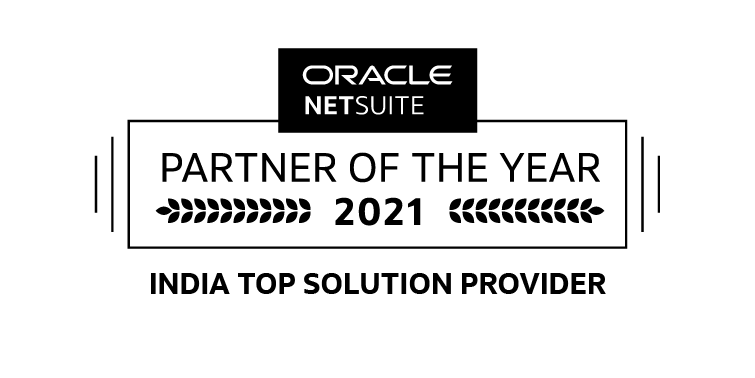Table of Contents
Summary: This article throws light on NetSuite Power BI Integration, where it explains the key steps to connect Power BI to NetSuite, comprehend the benefits of Power BI NetSuite Integration, and the way this integration can let a thriving business gain productivity like never before.
Explicitly, NetSuite is the world’s most widely deployed cloud-based enterprise resource planning solution. For the most part, modern-day, thriving businesses use NetSuite ERP Solutions to manage accounting, customer relationships, and supply chain management. On the other hand, Power BI is a suite of business analytics tools that allow business organizations to view and analyze crucial data for better judicious decision-making. Here, NetSuite Power BI Integration for connecting the two systems assists in combining the insights from NetSuite data with the Power BI without any hassle.
Explicitly, NetSuite is the world’s most widely deployed cloud-based enterprise resource planning solution. For the most part, modern-day, thriving businesses use NetSuite ERP Solutions to manage accounting, customer relationships, and supply chain management. On the other hand, Power BI is a suite of business analytics tools that allow business organizations to view and analyze crucial data for better judicious decision-making. Here, NetSuite Power BI Integration for connecting the two systems assists in combining the insights from NetSuite data with the Power BI without any hassle.
Connect Power BI to NetSuite
Markedly, to connect NetSuite to Power BI, business users first need to create a connection between the two systems. Here, they can opt for a NetSuite Connector for Integration with Power BI. Notably, this process requires authentication of the connection and involves delivering the appropriate credentials and authorization to the users. Next, after the connection is established, users can create and explore reports with the data from their NetSuite account.
Then, you can begin configuring the data source and defining the data fields to be used in the report. Here, users can pick from a variety of data sources, such as accounts, items, customers, and vendors. Finally, after performing all these steps, one can create visualizations for analyzing crucial data.
Key Steps: NetSuite Power BI Integration
To connect Power BI to NetSuite, you can use the Power BI Suite App to access the NetSuite API.
- Log into your Power BI account and select ‘Apps’.
- Search for the ‘NetSuite SuiteApp’ and choose ‘Install’.
- Check the box to Accept the terms and Conditions.
- Once the app is installed, select ‘Data’.
- Select ‘NetSuite’ from the list of available data sources.
- Enter NetSuite credentials and go for ‘Sign In’.
- Select the tables you want to access and select ‘Load’.
- Once the data gets loaded, you can create reports in Power BI.
Benefits of Power BI NetSuite Integration
With the deployment of a NetSuite Connector for Integration with Power BI, you can avail of an integrated platform that readily adds financial reporting, planning, and consolidation functionality to Oracle NetSuite and other data sources.
Analytics for Oracle NetSuite
Undeniably, Power BI NetSuite Integration provides you with a professional data model, automated, fully editable interactive dashboards and reports in Power BI. Needless to say, you can customize and extend the model according to your business needs, such as account mappings, KPIs, and other data source, including CRM, POS, and Inventory.
NetSuite Reports & Dashboards
NetSuite Power BI Integration allows business organizations to design interactive and customizable dashboards. For the most part, it uses market-leading data discovery tools and renders the easiest, most convenient way to create reports. In addition, business leaders can create planning and forecasting forms as required with every detail from their Oracle NetSuite data.
Planning and Forecasting
Chiefly, planning and budgeting can go super easy by leveraging the core capabilities of Power BI NetSuite Integration. Here, business administrators can use extensive options for top or down-bottom data entry on any level, and drive business benefits from the best practice templates for budgeting, cash flow forecasting, and other planning aspects.
NetSuite Company Consolidation
When you connect Power BI to NetSuite under the aegis of experts, you can have the quickest and most flexible way to implement management and statutory consolidation for unlimited Oracle NetSuite companies. Above all, it helps you meet advanced business requirements, including multi-currency handling, inter-company elimination, and other consolidation features, which can be configured exactly as required, and without any hassle.
Why inoday?
At inoday, an official, #1 ORACLE NetSuite Channel Partner, you can connect to our Certified NetSuite Consultants. For the most part, these experts deliver their expertise and experience across the solutions and services and help you Connect Power BI to NetSuite without a hitch. In addition, our subject-matter experts can let your business gain efficiency, scalability, and productivity.
Does power automate work with NetSuite?
You can connect NetSuite from Power Automate through CData Connect Cloud. To work with NetSuite data from Power Automate, you can create and configure a NetSuite connection and perform the necessary authentication
What does NetSuite integrate with?
Businesses can use NetSuite Integrations for accounting support, CRM, financial software, inventory management, order management, e-commerce operations, and more. For the most part, SuiteApps are created to extend NetSuite’s capabilities.
What can you automate with NetSuite?
You can use NetSuite SuiteCloud Platform Process Automation to drive automation across
- Resource Center
- Accounting
- Inventory Management
- Data Warehouse
- Professional Services
- Supply Chain Management
- Customer Relationships
For more details, write to us at info@inoday.com Or Schedule A Demo