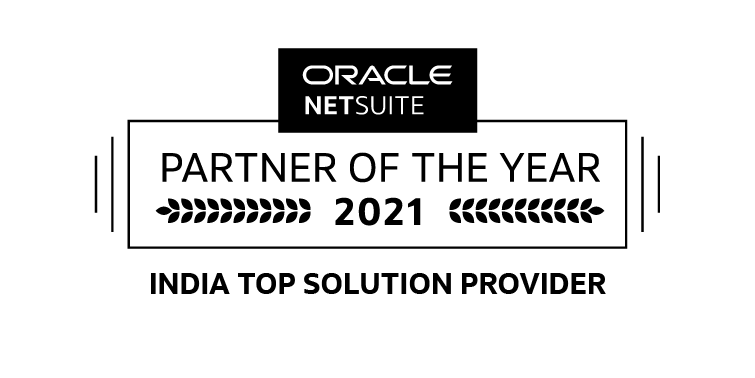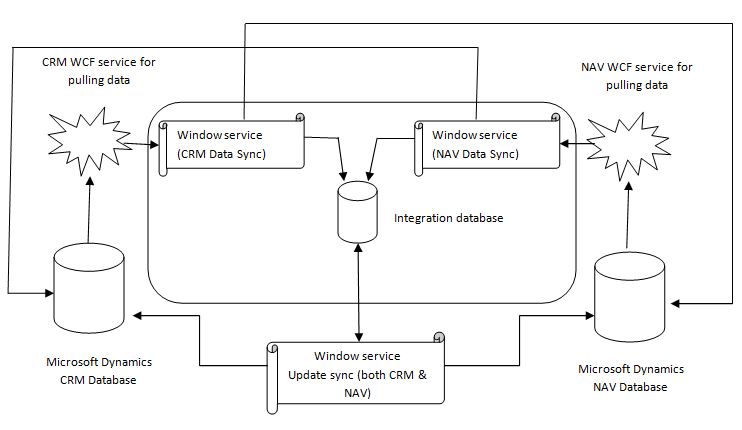In a continuously evolving technical world, customized CRM and NAV connector has a lot to offer. A customized CRM and NAV connector enables you in keeping concise track of coupled data from Microsoft Dynamics CRM and Microsoft Dynamics NAV records.
Features of CRM-NAV connector
Once these two ERP tools are integrated, it becomes easy to keep a sync of entire data in an enterprise regarding their customers, order processing, commodities, inventory, management, etc. With same data updating in both systems, it gets easy to access CRM records from NAV and vice-versa.
How is it important?
Our customized Microsoft Dynamics NAV & CRM connector provides seamless integration for customers who differently use NAV for order processes and CRM for customers’ processes. It provides customers with following capabilities.
-
Enables users to work in Microsoft Dynamics NAV & CRM simultaneously as they can choose to work in applications they prefer as per their convenience without switching in between for different activities.
-
Data can also be shared & synced between both ERP tools and changes done to every record in Dynamics CRM will automatically be integrated with the records in Dynamics NAV, which enables the users to have updated information in both applications.
Below are the steps followed to create a customized CRM and NAV connector for integration purpose:
-
Entire data entered in the Microsoft Dynamics CRM Database is saved under a unique ID, which is then pulled by CRM WCF service to put through CRM Data Sync Window Service. Subsequently, the data travels into Customized Integration Database.
Following another path, data from CRM Data Sync Service is directly sent to Microsoft Dynamics NAV Database to keep proper integration between the entries.
-
On the other hand, same process is followed for data traveling from Microsoft Dynamics NAV Database. NAV WCF service pulls the data from NAV database and transfers it to NAV Data Sync Window Service, which further goes into the Customized Integration Database.
Following a different path, CRM NAV Sync Service data is sent to Microsoft Dynamics CRM Database that keeps all incoming data integrated with existing data entries.
-
In the final processing stage, the data from Customized Integration Database System is sent to and fro to Updated Sync Window Service to gain the latest entries updated without mixing up with existing entries.
Works of Window Services & Integration Database
We are using three window services and one integration database to keep on with above mentioned CRM and NAV integration process.
CRM Data Sync Window Service uses the coding to get latest inserted data records from CRM Database System to Integration Database along with the NAV Database.
NAV Data Sync Window Service uses its coding to get latest entered data records from NAV Database System to Integration Database along with CRM Database.
Update Sync Window Service has the code to read entire data in the Integration Database and update values in both systems.
Integration Database has two tables to denote Field Names and Field Descriptions that are as follows:
PageMaster
| Sr. No. | Field Name | Field Description |
| 1 | PageID | Unique Id of the entities in the both of the system |
| 2 | PageDescription | Detail description of the pages |
IntegrationMaster
| Sr. No. | Field Name | Field Description |
| 1 | PageID | Unique Id of the entities in the both of the system |
| 2 | RecordID | Unique ID of record in Navision System |
| 3 | IntegrationID | Unique ID of record in CRM System. |
| 4 | ModifiedOn | Date time stamp of modification of a record. |
| 5 | DeletedOn | Date time stamp of deletion of a record. |
Apparent accuracy in the above mentioned workflow of MSD CRM and MSD NAV connector developed by our experts makes it highly useful. We, at inoday offer precise data coupling solutions through this connector to keep fuss-free track of entire company’s data.]]>