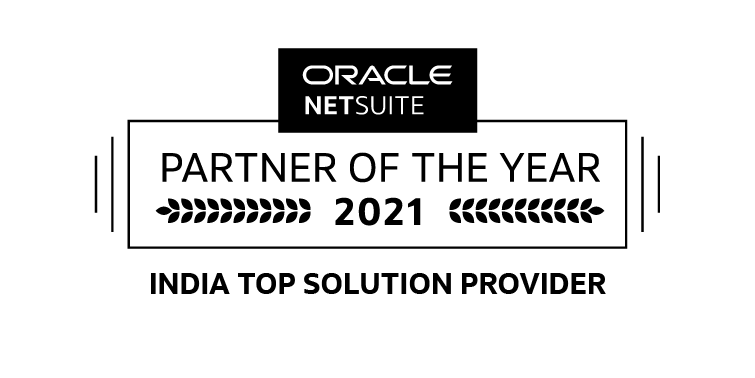Optimum use of space in Dynamics 365 is very important to save the storage capacity. Data volume continues to grow exponentially, as businesses advance their digital transformation journey and bring data across their organization together.
Customer engagement app need to share and attach certain documents with records such as accounts, contacts, cases, activities etc. Companies wants to attached scanned copies of contracts, applications, inspection reports, address/identity proof documents of the customers, work or job order etc. In this case, we can use Azure blob storage for document mangement.
Dynamics 365 CRM to manage notes and email attachments using Azure blob storage. This enables business users to optimize use of CRM Online storage and retrieve files on-demand through Dynamics CRM. It also offers additional optional feature of multiple files upload and download with a preview of the attachment. This solution is built on Dynamics 365 and seamlessly works on Dynamics CRM 2016 and above.
Azure Blog Storage Features
- Blob is storage focused only
- Provides storage redundancy – no need for back up, disaster recovery in place.
- Secure access provided. The storage data can also be encrypted
- No upfront investment – pay as you go (storage size) and it is very low-priced
What you can do?
- Create a container (folder) for each record using record identifier in Windows Azure Storage. Upload record specific documents in this folder.
- You can upload, download, list and delete documents
- Can upload any type of document and media
- Enable role based access to upload, download, list and delete functions
- Works with both Dynamics CRM on-premise and online