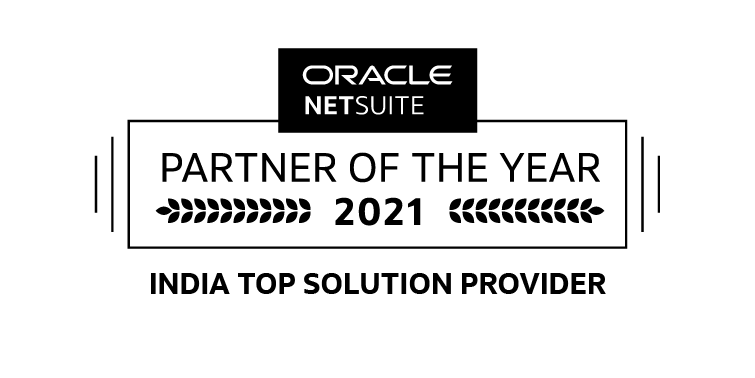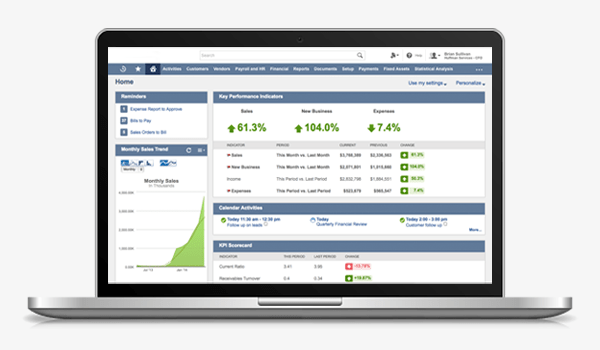NetSuite provides robust dashboards, reporting and analytical tools that provide a real-time view into your services organization.NetSuite’s dashboards and reporting solutions enable you to monitor, report and analyze overall project performance in real time.
Start here to see how inoday configures NetSuite to provide a complete view of your business by role.
Here we are providing some example of best suited dashboard for specific role.
Role – Purchase Manager
Reminder –
- PO pending for Approval
- Pending for Item Receipt
- PO pending for Booking
- Bill for Approval
KPI –
- Standard and Custom KPI (As per business Requirement)
Save Search –
- Custom 1 (User specific, Role specific, Business Specific)
- Custom 2 (User specific, Role specific, Business Specific)
- Custom 3 (User specific, Role specific, Business Specific)
Role – Warehouse Manager
Reminder –
- PO pending for Receipt
- SO pending for Fulfilment
- TO pending for Fulfilment
- Back Order Item
- Purchase return item
Save Search –
- Custom 1 (User specific, Role specific, Business Specific)
- Custom 2 (User specific, Role specific, Business Specific)
- Custom 3 (User specific, Role specific, Business Specific)
ROLE – CFO
KPI –
- Bank Balance
- Differed Revenue
- Equity
- Expense
- Fixed Assets
- Income
- Long Term Liability
- Operating Cash Flow
- Operational Expense
- Other Current Assets
- Other Current Liability
- Payable
- Profit
- Receivable
- Revenue sales
Functional Ratio –
- Current Ratio (Current assets/Current Liability)
- Receivable Turnover
- Days Sales Outstanding
- Inventory Turnover
- Days inventory On Hand
- Assets Turnover
- Profit Margin on sales
- ROA (Return on assets)
- ROE (Return on Equity)
- Debt on Total Assets
- Debt on Equity
Ratio Analysis is a form of Financial Statement Analysis that is used to obtain a quick indication of a firm’s financial performance in several key areas. The ratios are categorized as Short-term Solvency Ratios, Debt Management Ratios, Asset Management Ratios, Profitability Ratios, and Market Value Ratios.
Save Search –
- Custom 1 (User specific, Role specific, Business Specific)
- Custom 2 (User specific, Role specific, Business Specific)
- Custom 3 (User specific, Role specific, Business Specific)
#netsuite #dashboard #netsuite #development