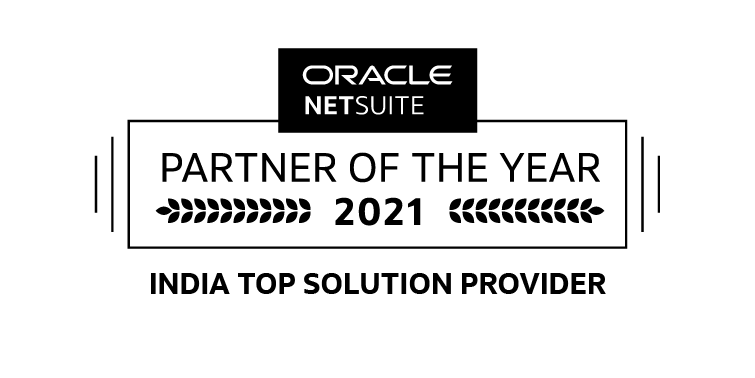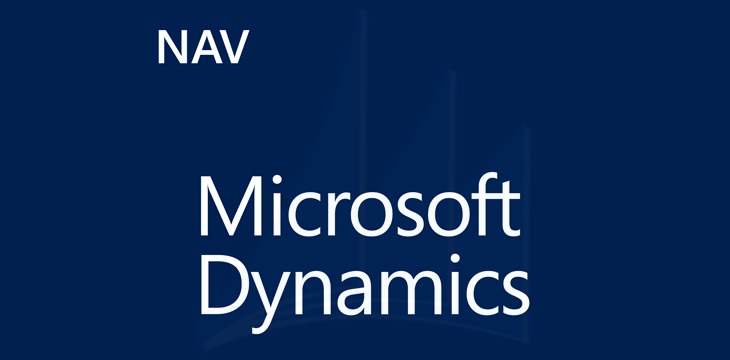If you set up a dimension called Department, and then use this dimension and a dimension value when posting an entry, you can later retrieve information on, for example, which items have been sold by which departments. If more than one dimension has been used on posted entries, the user can create a richer analysis of a company’s activities. For example, a single sales entry can include multiple dimension information about which account the item sale has been posted to, where the item was sold, who sold it, and what kind of customer made the purchase.
By using dimensions, you can analyze trends and compare various characteristics across a range of entries. The analysis view functionality is particularly effective for this purpose, but you can also use filters, account schedules and reports to create informative dimensions analyses.
You can define as many dimensions as you need in your company, and you can define an unlimited number of dimension values for each dimension. All dimensions defined by you can be used on entries in journals and documents, as well as in dimensions-related reports and batch jobs.
Microsoft Dynamics NAV supports unlimited dimensions; however the first 8 have additional features available
- The first 2 Dimensions are called Global dimensions, these are available globally across the system and in all reports
- The next 6 are called shortcut dimensions and are also available on all forms across the system and in some of the reports
- When you create a budget, you can define four dimensions for each budget. These budget-specific dimensions are called budget dimensions. You select the budget dimensions for each budget from among the dimensions you have already set up.
All dimensions are available to be used to create your own reports using Analysis by Dimension or Account Schedules, these reporting abilities will be covered in a future post.
Examples of Dimensions might be:
Office – New Delhi, Mumbai, Bangalore
Item Class – Building, Plumbing, Electrical
Department – Finance, Sales 1, Sales 2, Human Resources
Any of the above are examples of how companies may want to report on sales and costs throughout the system, the benefit of using dimensions however comes from the fact that when a transaction with a dimension occurs (Be it a purchase, sale or adjustment) the dimensions are automatically posted with the transaction
This means that you are able to get report from within any area of the Microsoft Dynamics NAV system by the dimensions that have been set up.