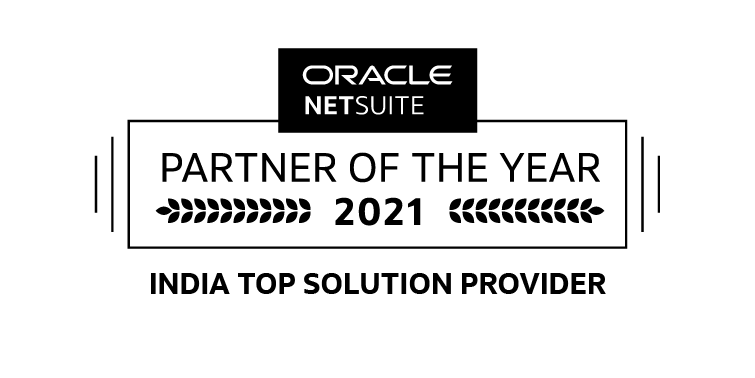Your sales team can come across growing opportunities and analyze trends better if they have the right information at the right time and in the right direction. In this competitive edge of advancement capitalizing on trends is efficiently possible with adaptive technology solutions. These tools and solutions empower diligent sales managers, executive, and sales personnel to make the most of the business intelligence and drive maximum results out of it.
Power BI is one of those cloud-based business intelligence tools that consolidate data from different sources to one, integrated platform. This inventive source by Microsoft enables your sales team to use that data to create reports and dashboards and visualize business performance more closely.
How Does Power BI work with Dynamics 365 CRM?
Power BI is an effective, inventive, and efficient tool to consolidate data across different sources and software programs. It helps consolidate data even if the programs are not integrated.
For instance, sales managers or executive can extract sales data from Dynamics 365 CRM and financial data from an accounting system via Microsoft Dynamics Integrations. Then, they can merge then merge all of that crucial information into a sales management dashboard.
In general, Power BI functions with model-driven apps in Microsoft Dataverse to deliver a self-service analytics solution. Power BI Integration with Dynamics 365 automatically refreshes the data displayed. With Power BI Desktop or Office Excel Power Query, you can author reports. Dynamics 365 Integrations with Power BI enables your sales teams to share dashboards and refresh data from Dynamics 365 Sales. You can perform similar action via other data-driven applications such as Dynamics 365 Customer Service. Integrating Power BI with Dynamics 365 CRM empowers your sales team to perform and grab insights to make more well-informed decisions.
Benefits: Power BI with Dynamics 365 CRM
Customers using reporting capabilities of Dynamics 365 CRM have reported satisfaction. However, Power BI extends sales performance insights by adding a reporting layer that goes beyond the limits of Dynamics 365 CRM’s Advanced Find feature.
Key Advantages
- Connection to data source and sales data consolidation in one integrated place, such as CRM quotation data and ERP sales data.
- Offers data in easy-to-understand visual and graphics formats.
- Delivers pre-built dashboards, reports, and data models with the ability to create your own using custom fields.
- Embedded charts directly into your CRM.
- Ability to embed the visuals and applications you create into your software solution.
- Presents sales data trends over time for improved forecasting and strategy adjustment.
- Easy-to-share dashboards and meaningful insights.
- Mobile app with on-the-go access to Power BI reports, graphs, and charts.
- Easy filters for data across customers, categories, business units, products, and industries.
Although Dynamics 365 Power Bi Integration is an inventive solution that helps sales executives and managers grab key insights across sales performance and drive optimum results out of the analytics, connecting with a experienced and acclaimed Microsoft Dynamics 365 Business Central Partner can help businesses keep pace with the evolving market better.
As a certified reseller of Business Central License in India, we assisting in maintaining business continuity and have won many accolades for our exemplary services. We even helped our clients ensure continuity with performance during the COVID-19 pandemic lockdown through expansive support. You can make the most of technology enhancements along with our expertise, experience, and lead the competitive edge as you want to.
For more queries on Power BI Apps in Dynamics 365 CRM, connect with us at info@inoday.com Or Schedule A Demo