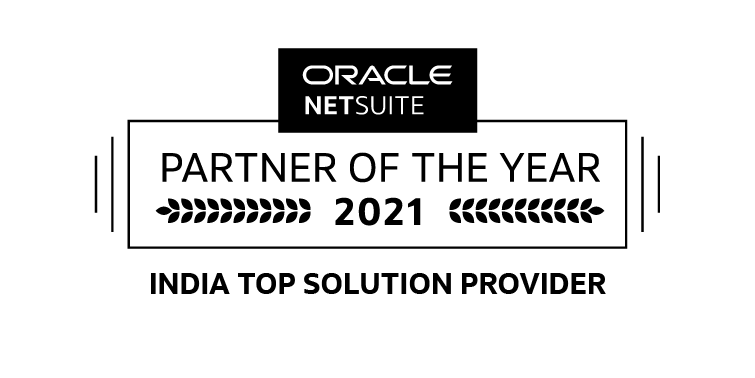Table of Contents
- 1 How Microsoft Dynamics 365 Business Central Is Different from Dynamics NAV?
- 1.1 Business Central Deployment Options
- 1.1.1 Leverage the Power of Dynamics 365 Business Central and D365 for Sales Integration
- 1.1.2 Benefit Associated With Dynamics 365 Business Central
- 1.1.3 Core Functionalities of Business Central
- 1.1.4 Dynamics 365 Licensing Model
- 1.1.5 The possibilities for licensing Business Central are described below
- 1.1.6 Dynamics 365 Business Central: Essential
- 1.1.7 Dynamics 365 Business Central: Premium
- 1.1.8 Is Business Central same as Dynamics NAV?
- 1.1 Business Central Deployment Options
Microsoft Dynamics 365 Business Central is all-in-one business management software for small and medium-sized businesses that help in connecting operations, finance, project management, and sales. Dynamics 365 Business Central helps in streamlining your business processes, improving customer interactions while enabling you to make smarter decisions. Business Central contains the core functionality of Dynamics NAV and is also termed as “NAV in the cloud”.
Undoubtedly, Dynamics NAV is a very popular ERP with over 160,000 companies and millions of users all around the world. The only drawback with NAV is that it’s an on-premises software. Microsoft is focusing on “cloud-first strategy” to improve scalability to meet the rapidly changing business needs. In Dynamics 365 Business Central, Microsoft has combined the core functionality of NAV as an ERP product with the growing trend of the cloud. However, Microsoft Dynamics 365 Business Central on-premise option is also available.
Business Central Deployment Options
Dynamics 365 Business Central can be deployed in two ways – On-Premise (formerly Microsoft Dynamics NAV) and Software-as-a-Service (SaaS). On-premise means that Business Central can be deployed on your server, in a data center, or on Azure while SaaS is in the cloud and will be accessed via a web browser.
In On-premise deployment, you need to buy a perpetual license (a one-time cost) and deploy it on a physical server that is managed by you or your IT provider. You can also deploy it in a data center or on Azure.
In SAAS Deployment Model, which is in the cloud, a monthly fee per user will be charged and the back end Infrastructure is managed by Microsoft while the software is accessed through a browser. SAAS deployments have licenses and hosting included in one monthly subscription but it is slightly more limited in terms of scope for customization, however, you can still utilize Extensions 2.0 to enhance your solution.
Leverage the Power of Dynamics 365 Business Central and D365 for Sales Integration
Microsoft Dynamics 365 for Sales can be seamlessly integrated with Dynamics 365 Business Central for the lead-to-cash process. With Dynamics 365 for sales, you can use Business Central for order processing and finances. The order processors in Business Central have the ability to handle special characteristics of sales orders transferred automatically or manually from Sales.
With in-built connectors, Microsoft has made it easy for businesses to leverage the power of both systems, enabling you to work with the synchronized data types that are common to both services to keep the data up-to-date in both locations. When Business Central integrates with Sales, you have access to Sales data from Business Central and the other way around in some cases. This enables you to work with common data types such as customers, contacts, and sales information.
Benefit Associated With Dynamics 365 Business Central

No silos:- With connected business applications, Dynamics 365 Business Central ensures a business without data silos where sharing of updated data can be done seamlessly to make workflows smarter and more efficient. Common business tools like Outlook, Word, and Excel are integrated into the application.
Build for Development:- As a cloud-focused application, Business Central offers high flexibility when it comes to scalability. You can scale it up to meet your business needs in terms of size and complexity as your organization grows.
Business Insight:- With integrated Power BI and Azure Intelligence tools such as Cortana for forecasts, Microsoft Dynamics 365 Business Central provides you increased insight into your company and business. Based on Business Intelligence, you can take smart and more informed decisions.
Core Functionalities of Business Central
- Financial Management
- Customer Relationship Management
- Supply Chain Management
- Human Resource Management
- Project Management
- Service Order Management
- Manufacturing
- Power BI & Power Apps
Dynamics 365 Licensing Model
Dynamics 365 Business Central is very easy to use and can be customized as per the needs of your business. Built on the functionality from Dynamics NAV, Business Central can be customized through other Microsoft Cloud Services.
The possibilities for licensing Business Central are described below
Full User License:- Full User License is perfect for those employees who require access across sales, customer service, finance or supply chain management. Full users are licensed per named user base through a Business Central subscription and may be either on the Essentials or Premium version of Business Central.
Team Member License:- With this license, users may need to consume data or reports from the business system, complete less demanding tasks such as time or expense imports and HR updates.
Dynamics 365 Business Central: Essential
With Dynamics 365 Business Central Essential license, you will get everything which was previously found in Finance and Operations Business Edition alongside new tricks that help bring the new app in-line with NAV 2018 functionality.
- Invoicing
- Purchasing
- Opportunity
- Management
- Budgets
- Finance
- Fixed Assets
- Purchasing Order Management
- Resource Management
- Workflow
- Contact Management
- Simple Inventory
- Advanced Sales (SO)
- Advanced Inventory (stock)
- Distribution
Premium licenses include everything available to Essential license holders, plus access to Service Order Management, and Manufacturing features. Understanding Service Level Agreements in Microsoft Dynamics CRM
- Business Central Essential
- Service management
- Manufacturing
Yes and no both. Business Central shares the same base code as Dynamics NAV 2018 with core functionality in NAV. However, there are some new features added up to boost your organizational efficiency. Dynamics 365 Business Central is Understanding Service Level Agreements in Microsoft Dynamics CRM, in fact, the new NAV as no more releases under the NAV name going forward. Dynamics NAV on-premise version will be called Dynamics NAV Business Central on-premise.