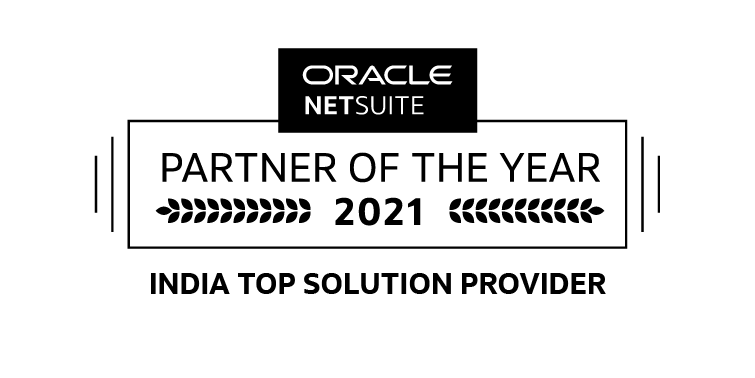When an item is produced, ‘Routing’ explicates process requirements, qualifies capacity planning, and rules the operation scheduling.
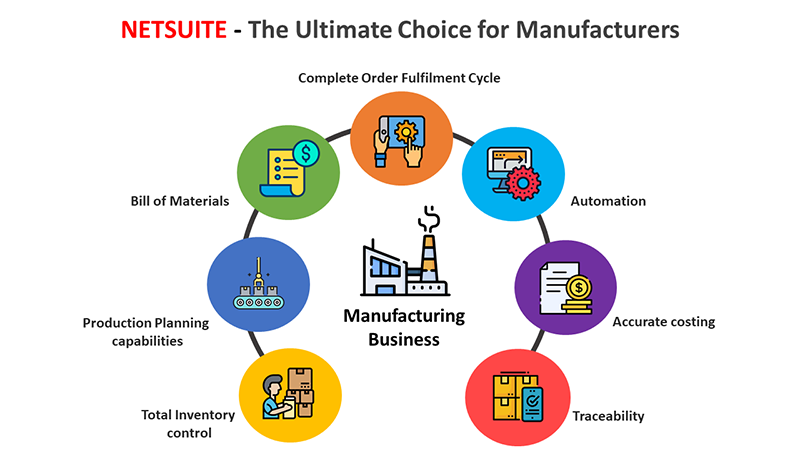
By following the simple steps of Dynamics 365 Business Central’s Production Routing, manufacturers can review production efficiency better and exceed customers’ demand with the least hassle.
Step 1 – Setting up Work Centers and Machine centers
The associated shop calendar specifies the Start and End times for a standard working week. Casual holidays in a year are mentioned as well.
You can set up Machine Centers to analyze a work center’s planned capacity and efficiency as well.
Step 2 – Explain the Routing
Arranges production operations to illustrate the order in which production will occur, whether in series or parallel.
You can define timings for each production step, including Setup time and Run time.
Step 3 – Link the Routing with a Production Item
Dynamics 365 Business Central, A SaaS solution by Microsoft, allows you to certify routing once created without a hitch.
Only certified routing can be associated with a production item. Then the Production Orders created for the production item will use the specified Routing.
Step 4 – Take Up A production order
You can witness the automatic creation of a Production Order by a Planning Function to meet a known demand.
For subsequent changes to the routing, you can refresh the production order action and apply your requirements easily.
Step 5 – Evaluate the Task
You can review Work and Machine centers tasks at a glance for better control and production management.
You can view the Task List of Active Production Orders associated with a Production Operation and daily load statistics across capacity and allocated quantity as well.
With the deployment of Dynamics 365 Business Central, a Microsoft Cloud ERP, you can effectively improve resource utilization, minimize production costs, and steer greater productivity throughout the manufacturing unit. Although this robust cloud solution is all equipped to streamline production routing efficiently, a solution provider partner assists in executing the business vision for higher scalability.
Being an accredited and certified Reseller of Business Central License in India, inoday delivers its decadal experience and industry expertise to do away with operational bottlenecks. Also, we are looking forward to potential businesses seeking an upgrade to Business Central from NAV and have guided many enterprises on pricing and licensing across Business Central: On-Prem. vs. Cloud as per their requirement.
We believe in rendering uncompromised solutions that has helped us gain global recognition for our exemplary services as well.
All your other queries and questions would be answered by our dedicated team at +91 120 432 9327 . For detailed information, Schedule A Demo!