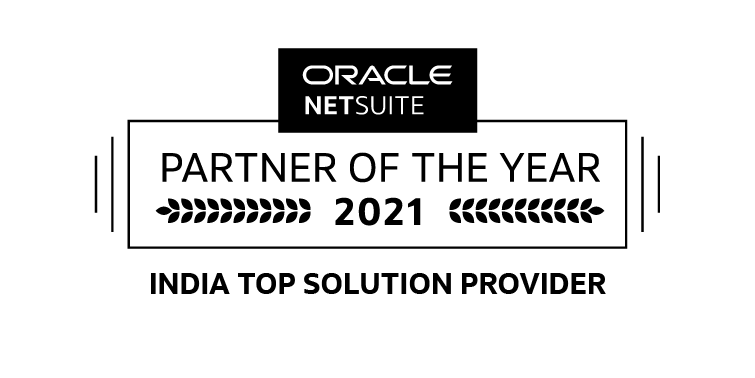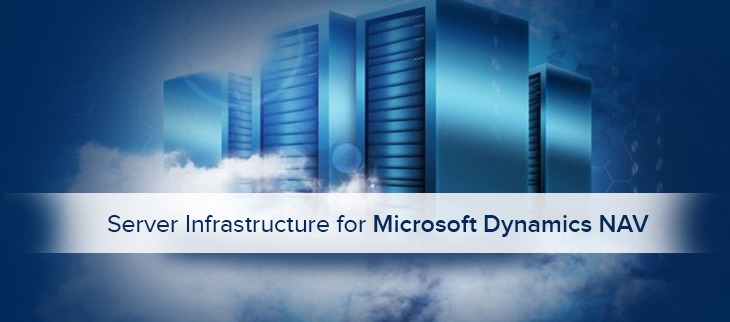table {table-layout: fixed;width: 100%;border-collapse: collapse;border: 3px solid #0A9FE3;}
On-premise architectures require an initial investment in order to buy the required hardware and software and to have IT experienced resource to manage the server. However, before deciding the infrastructure always lots of questions are coming to us regarding the hardware components. Here, I want to summaries all the questions coming from different user, customers and developer.
The following is the standard hardware requirements (I have considered DELL server, however you can select as per your requirement and IT recommendation) to install and run Microsoft Dynamics NAV:
| # | Hardware Items | Specification | Quantity |
| 1 | Hard Disk Drive | (3) 1TB 7.2K RPM SATA 6Gbps 3.5in Hot-plug Hard Drive | 1 |
| 2 | Memory | 16GB RDIMM, 2400MT/s, Dual Rank, x8 Data Width | 1 |
| 3 | CPU | Intel® Xeon® E5-2640 v4 2.4GHz,25M Cache,8.0GT/s QPI,Turbo,HT,10C/20T (90W) Max Mem 2133MHz | 1 |
| 4 | NAV Server | Dell PowerEdge T430 Server | 1 |
| 5 | Power Backup | 24 X 7 Availability | 1 |
| 6 | Internet | 24 X 7 Availability | 1 |
The above configuration has included RAID (Performance and Backup) both and sufficient for 50 concurrent NAV RTC (role tailored client) system.
For NAV client, you can choose any of the standard personal computer using any updated operating system (windows 10 recommended). You can find more detailed information at System Requirements for Microsoft Dynamics NAV