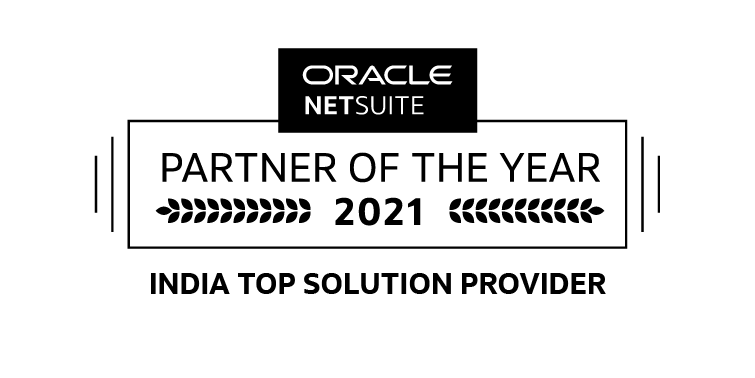Table of Contents
With the deployment of this inventively orchestrated indirect tax management solution, NetSuite SuiteTax, you can grab automated tax determination and compliance. It is a configurable tax engine that offers end-to-end global tax management.
Your finance teams can make the best of NetSuite Tax Management Software to
- Generate detailed reports
- Analyze transactions down to line-item tax details in real-time
- Simplify global tax compliance
- Save time, reducing costs
- Eliminate manual calculations.
NetSuite Tax Management Software Features
Automated VAT/GST Calculation
With NetSuite GST & TDS Implementation, you can bid farewell to manual calculations as it automatically checks taxability and runs calculations on every transaction, on every item in your account, for every tax jurisdiction. This tax management software solution validates all your customer and vendor VAT/GST registration numbers and calculates the correct taxes for all cross-border goods and services.
Audit Capabilities
Configurable roles and permissions throughout NetSuite make sure that tax calculations by line item displaying each rationale, country-specific text are included in the invoice and only authorized users can make changes. This helps avoid overriding the tax jurisdiction.
Flexible Reporting
With NetSuite Tax Planning and Tax Management software solution, you can get real-time visibility into your sales tax, and VAT/GST position. It offers automated summaries, transaction-level subsidiary rollups, and localized reports to translate to faster, easier tax reporting. You can define and apply each tax code and transaction type to any box on the tax form with NetSuite configurable reports.
NetSuite Tax Management Benefits
- Multiple Tax Support— NetSuite Tax Management Software handles local taxes across subsidiaries, from GST to VAT to withholding, sales, and use taxes.
- No Ambiguity—With NetSuite Accounting Solutions, you can check if the right rate is applied to every transaction, everytime. Most importantly, your accounting, purchasing and sales teams can confidently process taxes in as per the country-specific laws.
- Single, Integrated Solution— Businesses can integrate transaction tax determination and tax reporting functionality within the suite and use it for sales, billing, revenue recognition, and payment processing.
Additionally,
- With NetSuite Tax Management, you can ensure that your company or its subsidiaries is/are in compliance with global tax requirements by jurisdiction.
- Grab versatile reporting capabilities to complete tax forms and breeze through audits.
India Tax Bundle
inoday, #1 NetSuite Partner in India, has come with up with its native India Tax Bundle, which is orchestrated on the fundamentals of NetSuite SuiteTax. Businesses can avail of this solution to manage taxation challenges with Indian localization. This extensive and highly scalable software solution is all-equipped to address India GST and TDS management.
Key Features include
- Automated Tax Reporting
- Seamless Integration
- Automate Payment collection
- Tax credit in GST
- GST return filling
- Flexible Reporting
- Tax Code Configuration
- Tax Details Capturing At Both The Customer And Vendor Site
As the financial close is approaching, it’s high time to check the tax calculation, reduce taxation complexities, and stay GST compliant. To meet India GST and TDS requirements, you can connect with a certified, award-winning, and experienced NetSuite Partner—inoday. Our accounting experts can help you make the most of it and ensure robust tax management.
FAQs
Q1. What is taxation in NetSuite?
Ans. A tax type explains where the tax paid or collected is tracked on the balance sheet. A tax control account is the balance sheet to which NetSuite posts the payment of tax or collections. In NetSuite, either the tax types are already set up by default, or you can avail of Professional Services from a certified Oracle NetSuite Channel Partner like inoday to set up for you.
Q2.How do I manage my tax period in NetSuite?
Ans. You can connect with #1 Oracle NetSuite Channel Partner, inoday to better understand managing tax period in NetSuite. Although the steps involve going to Setup, then Accounting, then Taxes, and click on Manage Tax Periods.
Q3.What is tax code in NetSuite?
Ans. Tax codes define how much tax is applied to each line item on your transaction records. A tax code represents a tax that you collect from your customers located in a specific geographic area. It can also be a tax that you pay to a taxing authority on your customers’ behalf.
Q4.What is tax management software?
Ans. Tax management software or India Tax Bundle by inoday, automatically tracks each taxable financial action. With such tax management solutions, you can ensure that you and your accountants can have access to account and check for any unusual activity.
Q5.How do I create a tax invoice in NetSuite?
Ans. You can go to Transactions, then Sales, and then create Invoices. For more detailed process, you can connect with a certified #1 Oracle NetSuite Channel Partner—inoday. We can help you with robuts tax management along wih e-invoicing.
For more details, connect with us at info@inoday.com Or Schedule A Demo