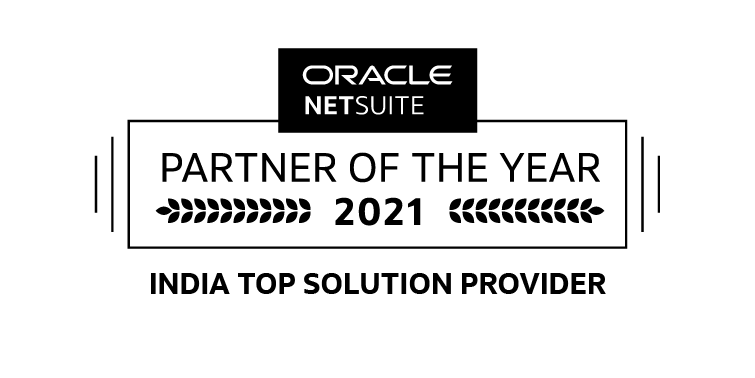Good360, recognized by Forbes Magazine as one of the best managed charities in the United States, collaborated with inoday to resolve critical operational challenges. This case study demonstrates how inoday successfully integrated. NET with Microsoft Dynamics Navision to automate the registration process and develop a comprehensive eCommerce platform (website), transforming Good360’s operational capabilities and expanding their global impact.
Overview
About Customer
Good360, headquartered in the United States, serves as a vital link between corporate donors and charitable organizations. The organization receives donations from thousands of companies, including half of the Fortune 100 technology, retail, and consumer corporations.
Good360 distributes these donations to multiple community charities throughout the United States and across 26 countries worldwide, maximizing the impact of corporate giving on a global scale.
Business Challenge
Operating with numerous renowned corporations across the United States—each with substantial employee numbers—and serving over 150,000 community charities globally presented significant operational challenges for Good360. Their manual processes, particularly for verifying registered clients, were becoming increasingly unsustainable given their scale. The organization urgently needed to automate their entire system to improve efficiency and reduce administrative burden.
Additionally, Good360 envisioned creating an eCommerce platform for items and stores to expand their market reach and achieve their mission of broader global impact. This platform would need to seamlessly integrate with their existing operational infrastructure while providing enhanced functionality for their diverse user base.
How inoday Resolved It?
The inoday team faced a significant technical challenge: Good360 was already using Microsoft Dynamics Navision as their ERP system to manage business processes. Any new development is needed to maintain compatibility with the existing Navision functionality and database architecture while meeting Good360’s new requirements.
The technical team conducted a comprehensive analysis of the Navision live applications and .NET framework to understand the integration points. They successfully bridged .NET with Good360’s existing ERP by utilizing web services and Microsoft Message Queuing (MSMQ) technology.
For the eCommerce application, inoday’s developers implemented an architecture based on complex C# class libraries, incorporating object-oriented programming principles through additional class libraries, interfaces, and delegates to ensure robust functionality. Communication between the new application and existing systems was established through web services and MSMQ, creating a seamless operational flow.
Benefits
Enhanced Accessibility:
The platform provides easy online access to items and resources for all stakeholders.
Streamlined Registration:
The charity registration process now features automated third-party verification, providing immediate validation.
Global Expansion:
The online platform has enabled Good360 to significantly extend their reach across international markets.
Operational Efficiency:
Elimination of time-consuming manual processes has reduced administrative and accelerated service delivery.
Mission Advancement:
The technical solution has directly empowered Good360's core mission of connecting corporate donors with communities in need worldwide.
Result
Corporate Partners of Good360 can log in and leverage their large employee base to donate items and stores. Whereas Non-Profit Partners of Good360 log in according to their needs and fill in their details. Upon logging in, the recipient’s data is first checked in Good360-Navision. If the data exists, the login is successful. If not, the recipient enters basic information, and the system validates it. If the recipient is on their list, they can log in successfully.
There are various membership options, with costs defined by the admin. Initially, a user is registered as a Friend, which is free unless they choose to become a member or CRP (Paid). Each membership has its own advantages, defined by the Good360 admin in Navision.
Visitors can browse the eCommerce site and navigate items, but they need to log in to see prices and make purchases. Only logged-in users can view the actual and discounted prices based on their membership. A logged-in charity can add items to their cart and, after providing payment options if needed, create an order for the items in the cart.